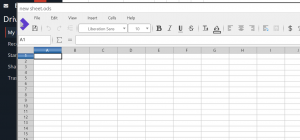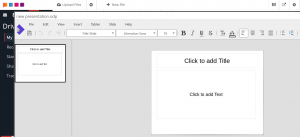Webspace (the GMS email/productivity client) includes a fully featured, in-browser document creation, editing, storage and sharing. See a video here
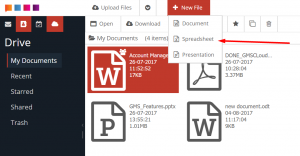
Documents created are automatically stored in the GMS Drive file storage repository of Webspace:
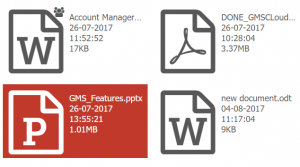
A new file creation opens in-browser:
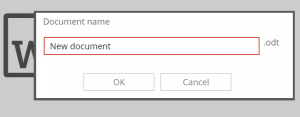
The document can be edited as normal, and is saved automatically into GMS Drive:
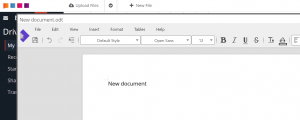
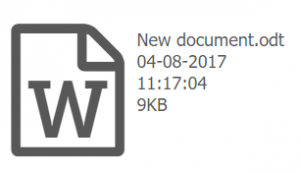
Presentations and spreadsheets are available also: