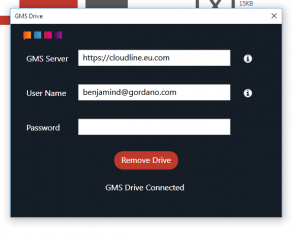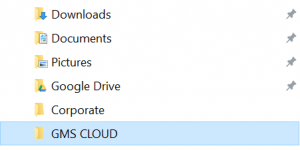Webspace (the GMS email/productivity client) includes a fully featured cloud file storage service – GMS Drive. See a video here
GMS Drive is tightly integrated with GMS Office capabilities.
GMS Drive is accessed via the cloud icon in the right hand pane view in Webspace:
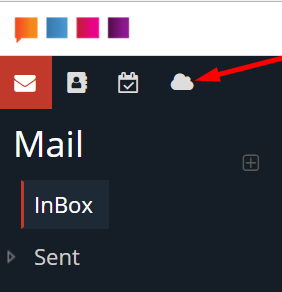
This is the primary GMS Drive UI view:
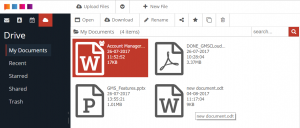
Upload a document:
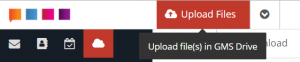
Full sharing options are supported for documents in GMS Drive, share by custom link (using enhanced securtity if preferred):
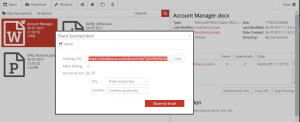
Or share by email:
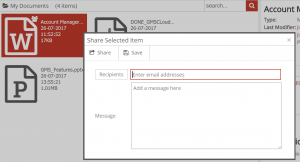
Review metadata and sharing configurations for files:
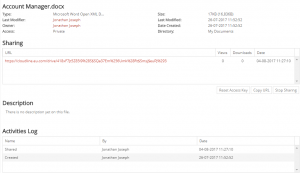
Files can be managed in Webspace or with the desktop app for local sync:

Configuration is very easy and files can be added and synced immediately: