GMS Announcements is a feature configured with GMS Webspace which allows you to keep up-to-date with new functions, features and important information relevant to your GMS instance. It can also be utilised as a broadcast system via Webspace System Administration, allowing admin users to configure bespoke, individual announcements and alerts to send to their selected user base.
Configuring GMS Announcements in Webspace System Administration is straightforward. Under the ‘System Administration’ dropdown menu the user can select ‘Announcements’. Here they can add new announcements/feature alerts/adverts or remove and edit existing announcements.
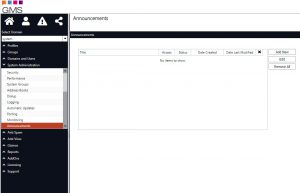
When creating or editing an announcement, the admin user is able to define the behaviour of what should happen when an end user clicks on the announcement, which will appear like an email in their inbox. If ‘Open URL’ is selected then the web address provided in the input field will be opened in a new tab/window. If ‘Popup’ is selected then a popover window will appear with whatever contents are configured within the rich text editor.
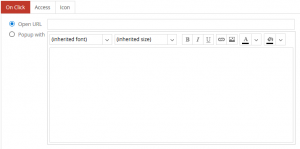
The admin user is also encouraged to define the ‘Access’ of the particular announcements. This will determine the set of users who will receive it. Access is limited to all users, or profiles (which will only show the announcement to individually selected users).
Finally, the admin user can also select an icon to use as a means of reflecting the contents of their announcements.
Once the announcement is configured it can then be sent to the selected users.
